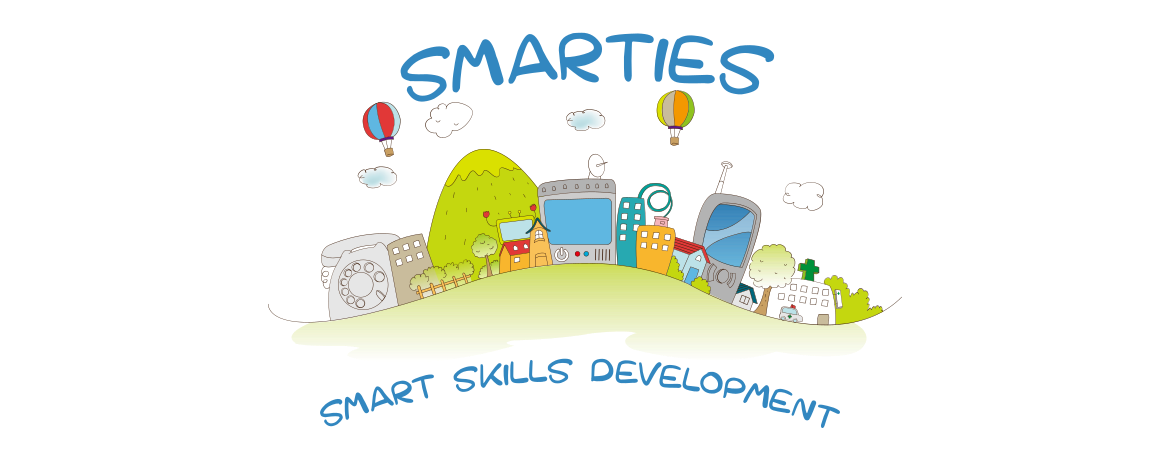Please, find our learning platform at https://www.e-code.sk/moodle/
In order to access SMARTIES course you need to:
A. Create your Moodle account.
B. Enrol in your course of choice.
A. Create your Moodle account
- As the first step you may choose the language in which your Moodle will be displayed from the top-left dropdown menu. At the moment you can choose from Danish, English, Italian, Lithuanian, Hungarian and Slovak languages.
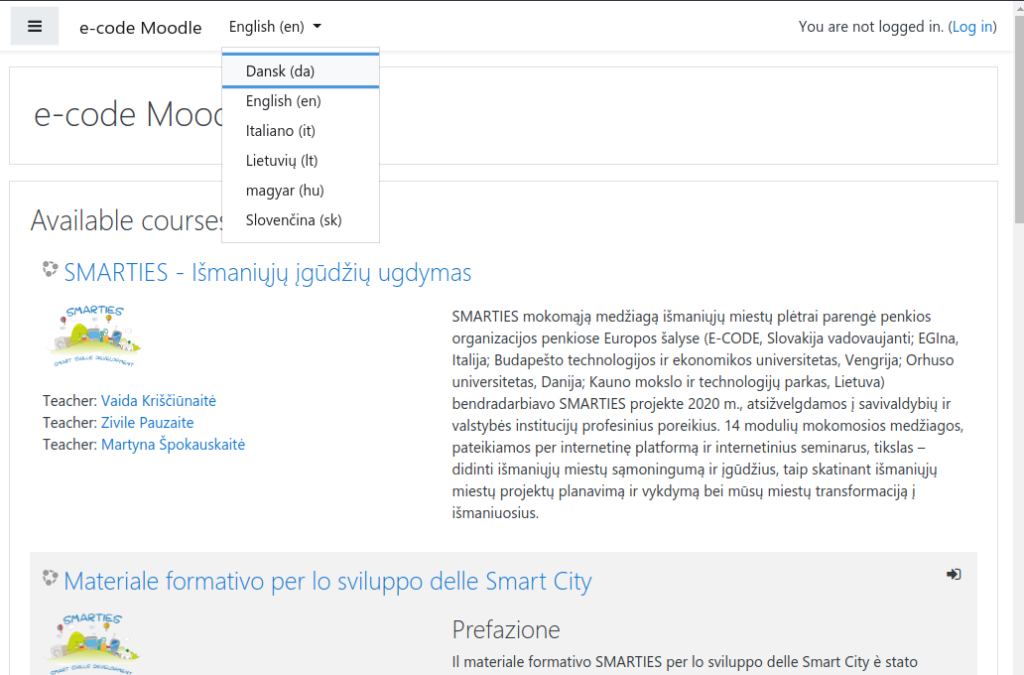
- Next choose your course and its language version. For example for English version click on the title “SMARTIES – English Version”
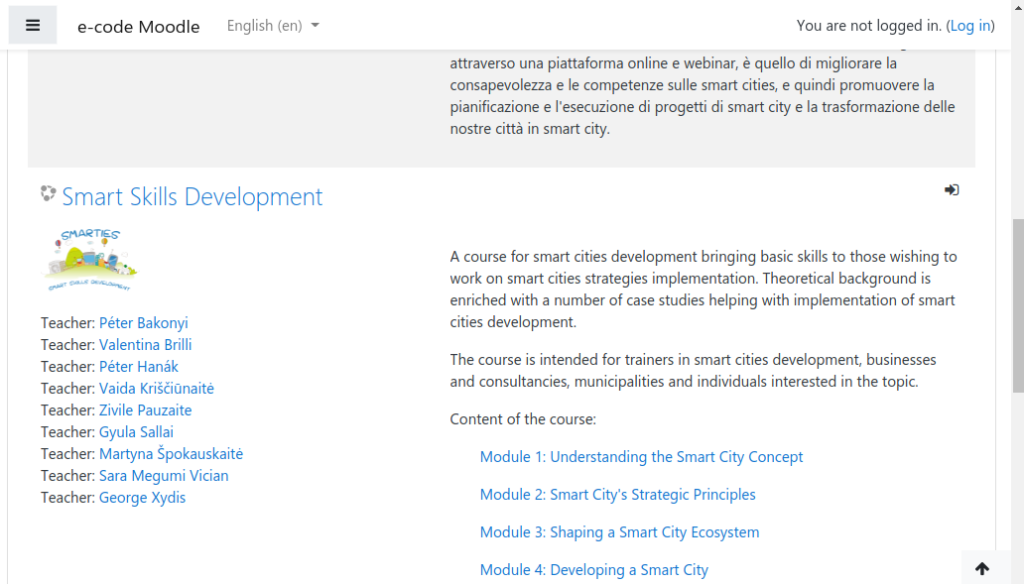
- After this you will be taken to the page where you need to create your new account at our Moodle platform. Please, scroll down to the section “Is this your first time here?” and click on the button “Create new account.”
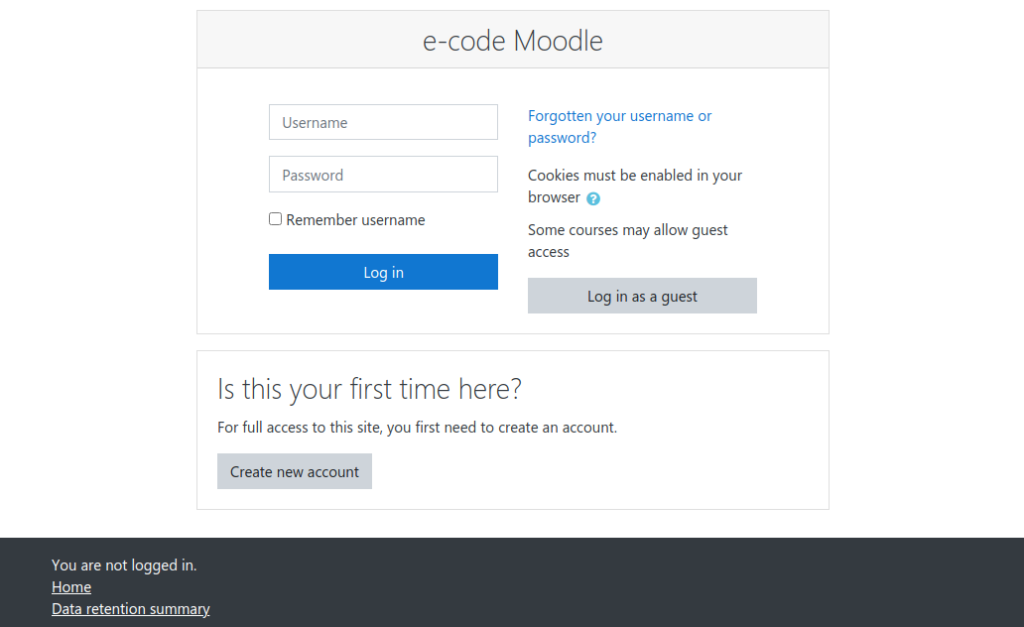
- Please, fill all the data and confirm by pressing the button “Create my new account.”
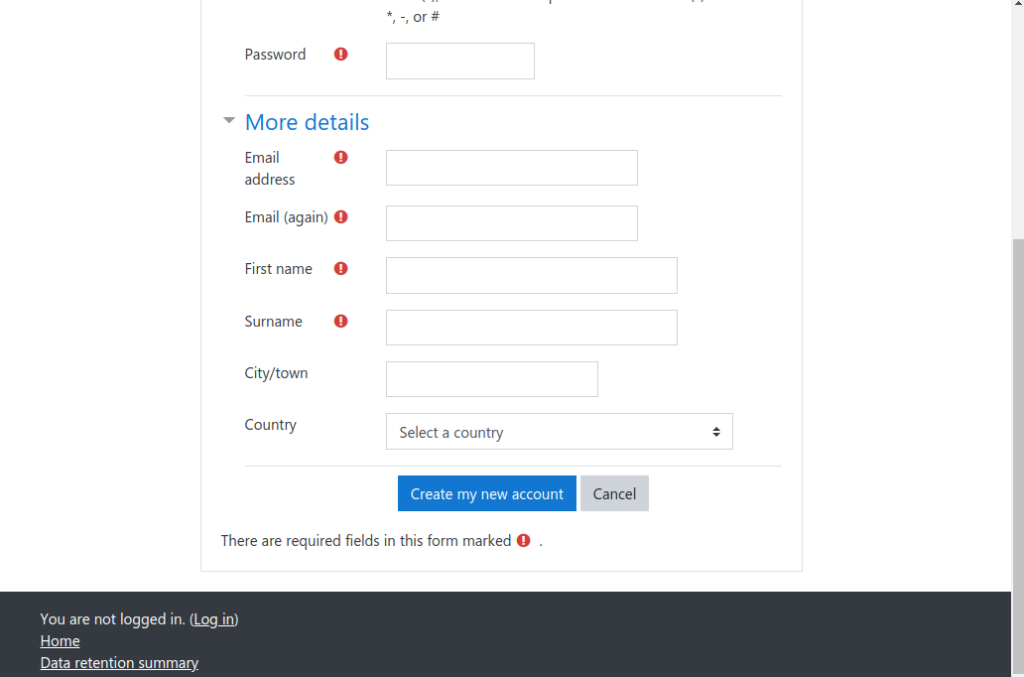
- Afterwards you should receive a confirmation e-mail. Please, follow the instructions in this e-mail to confirm the creation of your account.
B. Enrol in your course of choice
- Once you are logged into your account you need to enrol in your course. For that click on the Icon “Site home” in the menu on the left side.
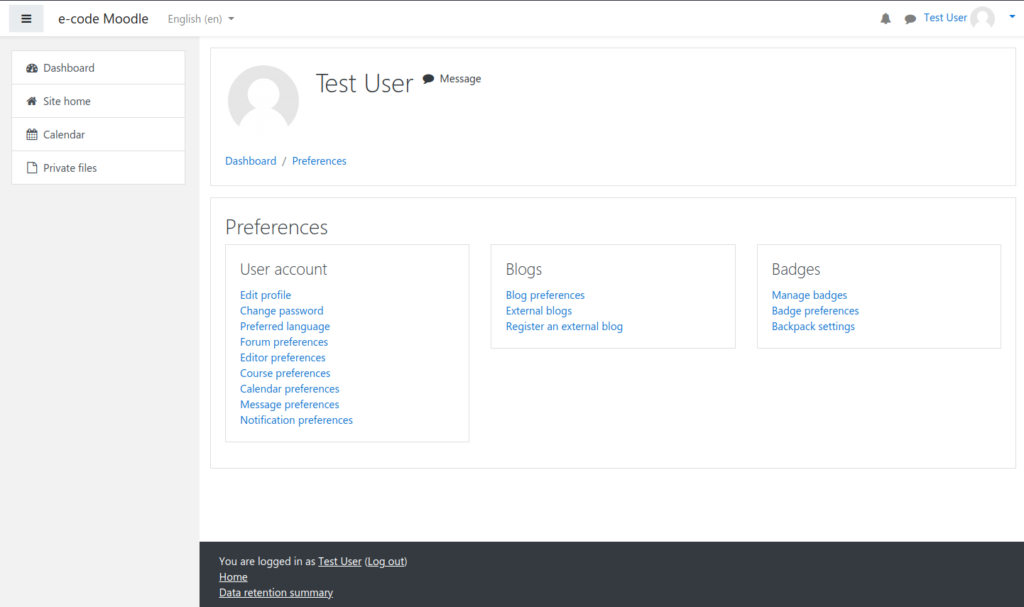
- Once again choose your course, e.g. for English version “Smart Skills Development.”
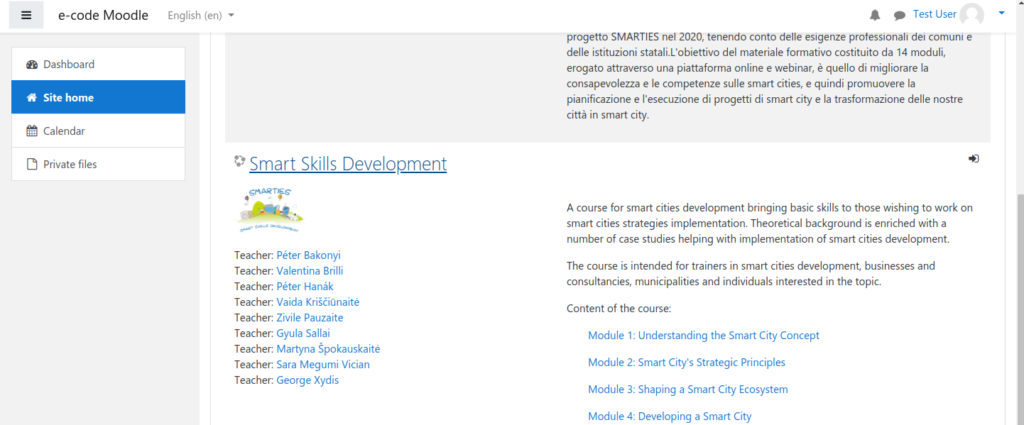
- Scroll down to the section “Self enrolment (Student)” and click on the button “Enrol me.”
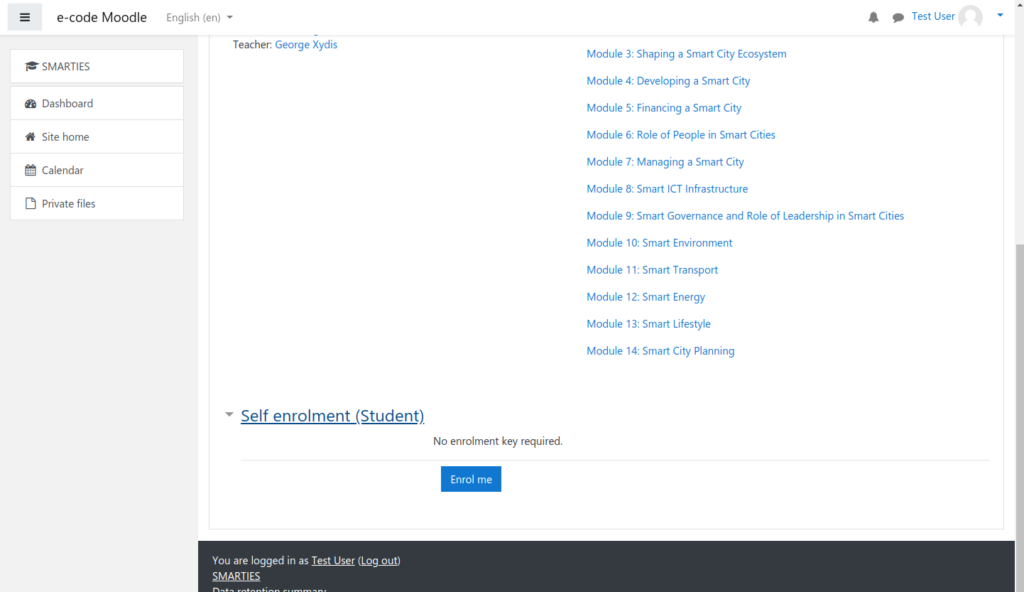
- Great! You are now enrolled and able to use all the resources of the course.